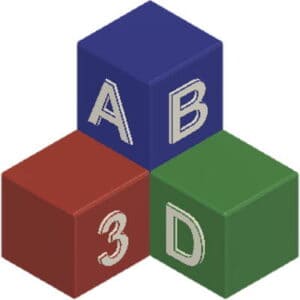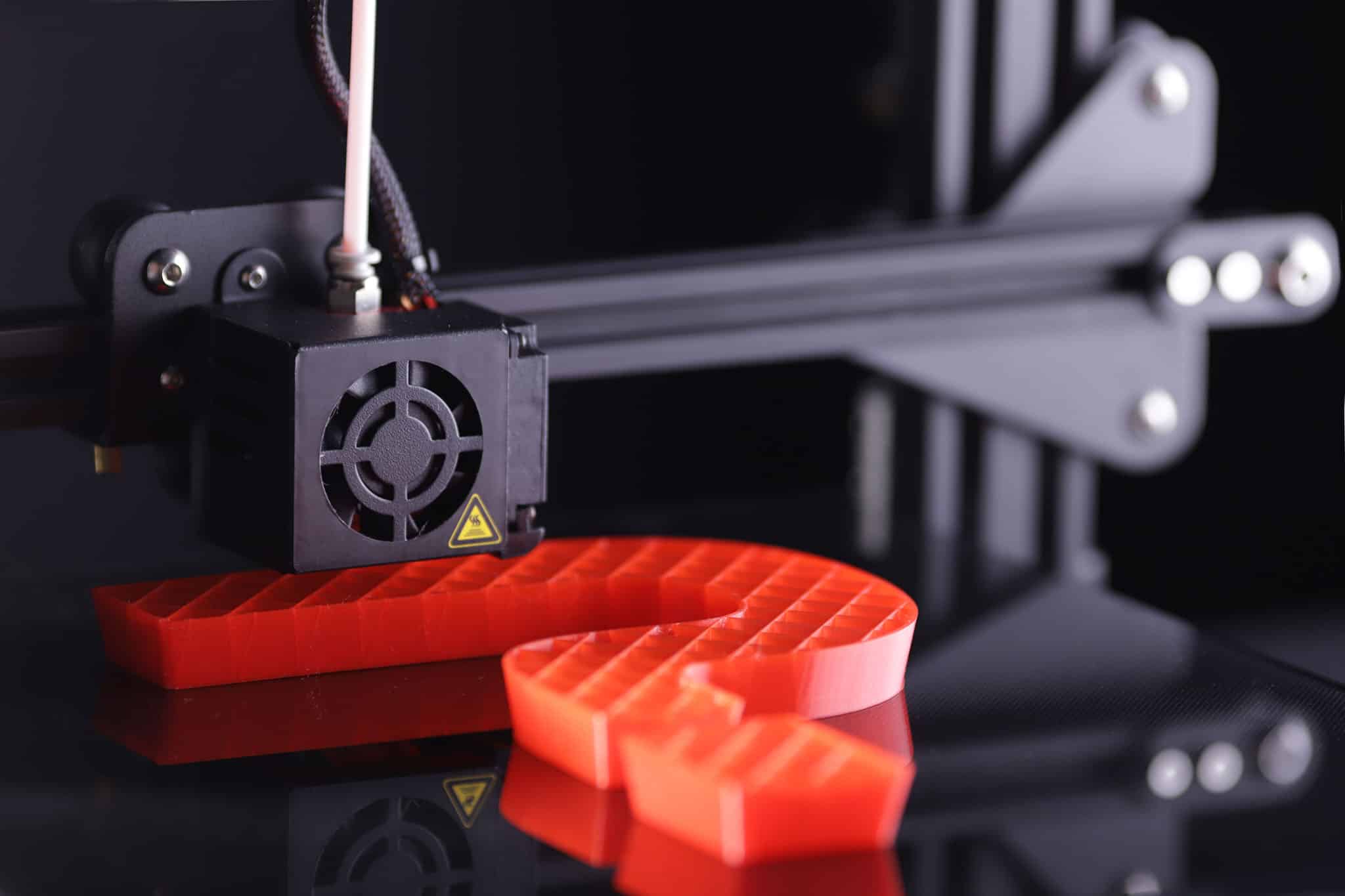This post is also available in:
![]()
Yes, I have also left my printer printing overnight without supervision several times or have been briefly absent while the printer was running. With some print jobs lasting 10 hours or more, there is sometimes no other way. But should one just leave a printer running unsupervised and what precautions can be taken to have peace of mind?
Can I leave a 3D printer running unsupervised? Here one must clearly distinguish between the ability to do so and the permission to do so. Of course, you can let a 3D printer print unattended, just like many people do with other household appliances. However, many insurance companies and landlords, in case you are living in an apartment, prohibit the unsupervised operation of any such devices, including 3D printers.
Without any criminal intent, it can be easily stated that the term “unsupervised” leaves some room for interpretation. Furthermore, one should also be aware of the potential dangers of unsupervised printing.
Disclaimer
The options described in the following sections do not constitute a recommendation and are only intended to provide an overview of the technically feasible options for securing the 3D printer. Should one or more of the measures described herein be implemented, it is expressly done at the discretion of the respective person. AB3D assumes no liability for any resulting property and/or personal damages.
Can I leave a 3D printer printing unattended?
Leaving a 3D printer to print unattended is a question that can raise emotions in some forums. While it is an absolute no-go for some, for many others it is comparable to running other household appliances such as a washing machine, a dishwasher, or something similar.
To better assess the issue, it makes sense to question what is meant by “printing unattended”?
If it means “being nearby but not actively watching,” such as the printer being in the garage or in another room, then, at least in my personal opinion, there is nothing wrong with that. You aren’t watching your washing machine or robot vacuum while these devices are doing whatever they are supposed to be, right?
If it means “printing unattended overnight,” then again, in my personal opinion, it is possible. However, some basic precautions could be taken here, e.g. installing a fire/smoke detector.
If it means “being in a completely different location during the print,” then that is a completely different matter. From my personal standpoint, I would try to avoid that as much as possible. Of course, you can also let the printer print alone here, but in any case, you should take at least some precautions to avoid an absolute disaster.
A detailed list of possible measures can be found in the section “What precautions can I take when printing unattended?”.
Can I leave a 3D printer unattended while printing?
I am neither a legal expert nor an insurance expert and even if 3D printers are partially developed to run unattended for hours, in my opinion, it is highly likely that unsupervised printing with a 3D printer in private areas is not allowed in the majority of cases.
This means that damages caused by unattended printing with a 3D printer may not be covered by an insurance. In such cases, damages caused by unattended household appliances such as washing machines and the like can often become a point of dispute.
Another point that must be given careful consideration is the property management or rental agreement in case of a rented apartment or house. Rental agreements rarely include anything regarding the operation of a 3D printer, let alone an unattended running 3D printer.
In case of doubt, it is definitely advisable to contact the relevant insurance company and, where applicable, the landlord.
What precautions can I take when 3D printing unsupervised?
No matter how you interpret unattended printing, you should definitely take a minimum of precautions. Some of the following safety devices, whether you are using a 3D printer or not, you should have handy or installed anyway, if possible.
- Small hand-held fire extinguisher (such as those often used in cars) or automatic fire extinguisher
- Smoke/fire detector (if applicable with connection to a smart home system)
- Switchable socket (if applicable with connection to a smart home system)
- Webcam for remote monitoring of the printer
Apart from the above-mentioned equipment, it is quite advisable not to buy the cheapest printer from AliExpress and run it day and night. Unfortunately, there are often black sheep here, and the quality seals and test marks are fake. If unsupervised printing is absolutely necessary, do not save money in the wrong place and buy a printer that also meets high quality standards.
Another precaution is to not print at the highest possible speed. The reason for this measure is that many errors occur during printing due to too high a speed Slower printing reduces the risk of errors during printing and, which is quite positive and desirable, improves the quality of the print. The downside of this measure is that it takes even longer to print.
In addition to all the precautions already mentioned, you should perform a visual inspection of your printer before each print and especially before longer print jobs where temporary absence is expected. Check the hardware (electrically and mechanically) and also the wiring for visible damage. If you discover any damage, you should not perform any further prints, no matter how short or long.
What can happen when printing unsupervised?
In most cases, everything goes according to plan and the print runs successfully. However, if something goes wrong while you are away, the same thing happens as if you were sitting next to it watching. The print is ruined and you have to start over.
The reasons for a failed print are usually the same:
- The nozzle is clogged
- The print object has come off the print platform
- The filament is broken
- The material flow is not right
Of course, there is a difference if you are sitting right next to it. You can avoid subsequent damage. A part of a print object that came loose from the print bed can, for example, block the hotend fan and cause a clogged nozzle. If the print head overheats due to the blocked fan, this could have far-reaching consequences.
Fortunately, almost no non-DIY printer today comes without the so-called thermal runaway protection activated by the factory. The thermal runaway protection function stops the heating process of the hot end and the heated bed and prevents further damage due to overheating.
Of course, the absolute worst-case scenario should not be left unmentioned. When printing unsupervised, a fire can also occur due to errors in the hardware or wiring. You should always be aware of this when leaving the printer alone. But that doesn’t mean a fire can’t happen when you’re present.
That’s why it’s advisable to take some basic precautions, as described in the section “What precautions can I take when printing unsupervised?” and not to use cheap no-name hardware. Then you can let the printer run overnight or go shopping for a short while without major concerns.
But whenever possible, leave the printer unattended only if you absolutely have to.
Can I leave the printer unattended overnight?
Of course, you can leave a printer to run overnight. However, as described earlier, you should be aware of what can happen and take appropriate precautions to avoid any potential issues. These precautions include having a small hand-held fire extinguisher or an automatic fire extinguisher, a smoke or fire detector, and a switchable electrical outlet. Ideally, the smoke/fire detector should be connected to a smart home system, and in the event of an alarm, it turns off the switchable power outlet that the 3D printer is connected to, which is also connected to the smart home system.
Can I pause the print job and resume later?
Some printer manufacturers offer the option to pause a print and resume it later. However, this feature is mainly intended to change or refill the filament, or to insert a nut or magnet into a printed object before the designated opening is closed.
Simply pausing the print and resuming it later is not easily possible or very difficult to implement.
The first problem is that the printed object can detach from the print bed after cooling down. This largely depends on the print bed used. If the object becomes detached, it is almost impossible to reposition it exactly at that spot and continue printing.
The second challenge is that many materials shrink when they cool down. If the printer is heated up again, for example, the next morning to continue printing, the previous printed object will not be heated up anymore. This will likely result in a visible gap or seam where the print was paused.
The third challenge is that one must know exactly at which layer the print was paused to restart the object at the same location in a separate print process.
NOTE!
In this article, I have mentioned and linked to some materials, tools, and similar products. I have compiled all of these products that I can recommend without any hesitation in my recommended products section. These are affiliate links, and for every purchase made through these links, I receive a small commission from the respective seller. If the various articles on the site have helped you and you want to support this blog, I would be very grateful if you use these affiliate links for your purchases. Thank you very much.